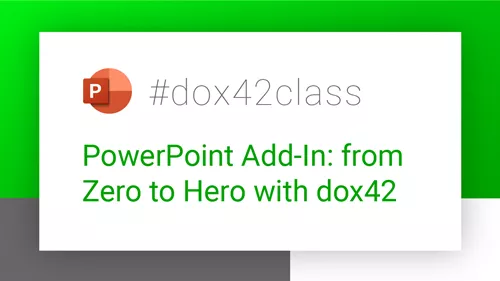How can we help you?
On this page we have gathered lots of information that will be helpful on your quest to find the right answer to your question.
Although it’s always 42, sometimes more details are needed.
Documentation
Written instructions to your products
All details you need to configure and install the dox42 Server, to set-up and use dox42 in your systems,
such as D365, SharePoint, Power Automate and many others.

dox42 Power Automate Connector Documentation
FAQs
These Frequently Asked Questions offer an answer to your questions.
The FAQs are divided into categories “Introduction”, “Features and Program”, “Installation and Server” and “License and Buying”.
Introduction
Expand allThe average training period for people that have profound knowledge of Office products is about one day. Then you are well-prepared for designing and generating your own documents. In order to have an ideal start we recommend working with our sample templates first, which are free of charge. Those templates demonstrate real-life application scenarios and can be downloaded and opened with dox42 Add-Ins immediately.
Features and Program
No, an Excel Data Source is independent of the dox42 Excel Add-In. Consequently, you can easily integrate existing charts, analysis and calculations in your Word report – without the need of an dox42 Excel Add-In. The dox42 Excel Add-In is only required for generating Excel documents.
Yes, you can define all Data Fields in the field ‘Type’ in the dialog ‘dox42 Data Fields’ – also pictures. What is more, you can scale them smaller and bigger and turn them in the field ‘Dimension’ (Width, Length, Rotation), define the path absolutely or relatively and regulate the quality. For further information have a look at the Sample Templates "Sales Report" and especially at the Data Field ‘Flag’.
Installation and Server
When an error occurs reinstalling dox42 while upgrading to a new version, enter the registry editor and delete the registry key at:
HKEY_CURRENT_USER\Software\Microsoft\VSTA\Solutions\{GUID}
Afterwards make a system restart and try the installation again.
License and Buying
A solution using the dox42 Server can be used by any number of end-users.
For each developer creating a solution using the dox42 Server Service interfaces a dox42 Server Access Package is required.
Didn't find what you are looking for?
You didn't find the answer you were looking for?
For further technical questions contact support@dox42.com or use the contact form further below
Tutorials
Get the right answers with helpful videos
Years-long experience in the field of document automation and document generation
has enabled us to create helpful tutorial videos
about various topics, integration, tips & tricks. Have a look!